| 1. To edit page on "Edit" button. |
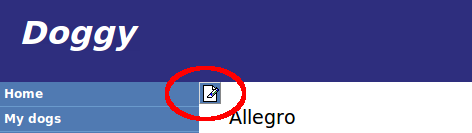 |
| 2. In page you see Toolbar at top and page where you can write, edit etc. So we want make headline 2. Select some text (like in picture). |
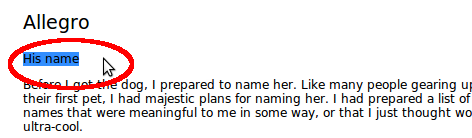 |
| 3. And apply "Heading 2" to selected text. |
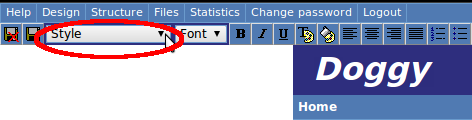 |
| 4. For insert picture position cursor in page and choose button like in picture. |
 |
| 5. In opened dialog choose picture from your computer and click on "Insert". |
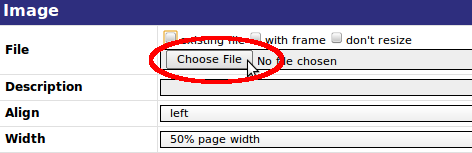 |
| 6. Place picture as you wish. Select paragraph and choose "Align right". |
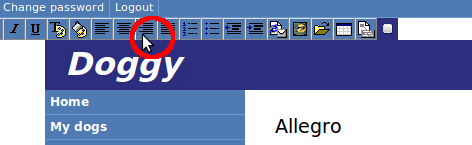 |
| 7. Now we insert link to our gallery. Place cursor and click on button. |
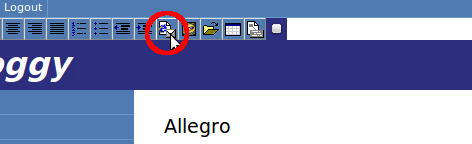 |
| 8. In opened dialog choose "Gallery" in select box and click on "Insert". |
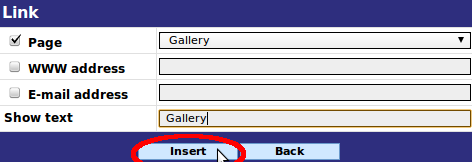 |
| 9. So we have link to our gallery. Select link and click on "Align right" on Toolbar. |
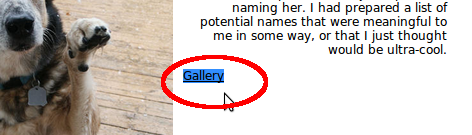 |
| 10. When you are finished click on "Save" button. |
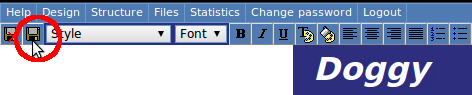 |