| 1 |
To edit a page, click "Edit".
|
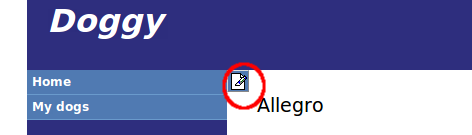 |
| 2 |
Text can be added directly to your site using the editor.
|
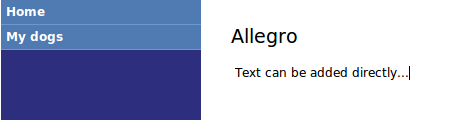
|
| 3 |
If you want to enter text that you have copied from another document (Word, Excel, the Internet, etc), first you have to paste it into a non-formatted text program like Notepad.
|
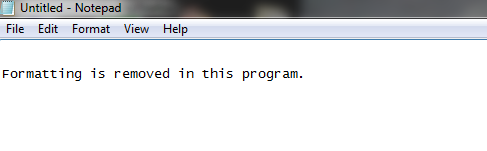 |
| 4 |
Once you paste the text into Notepad all formatting is removed. Now you can copy the text again and paste it on your page without encountering any formatting problems.
|
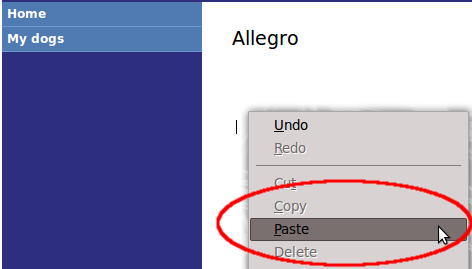
|
| 5 |
To move the text to your desired location, adjust the alignment. Select "Align right" from the alignment menu.
|
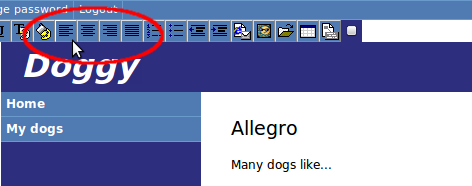
|
| 6 |
The font, color or style of the text can be changed by using the toolbar at the top.
|

|
| 7 |
We want to make a second headline. Highlight the text and select "Heading 2" from the "Style menu."
|
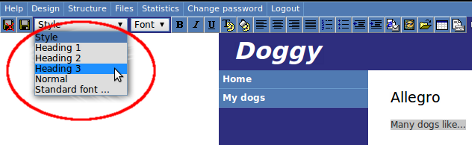
|